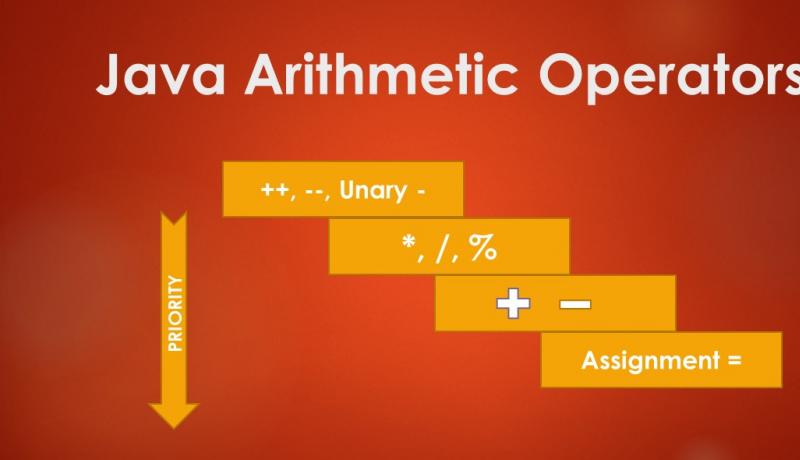
Java programming language provides Arithmetic operators like Addition (+), Subtraction (-), Multiplication (*), Division (/), Modulo Division (%), Increment (++) and Decrement (--) Operators with examples. You will also learn about Compound Assignment Operators. Arithmetic operators are comparable to Mathematical Algebraic Arithmetic operators. In the end, you will also learn Arithmetic Operator Priority or Precedence.
Arithmetic Operators in Java
Arithmetic operators are a must to create a java project of any size. You will learn about arithmetic operators with examples here in this tutorial.
| NO | Arithmetic Operator | Simple Name |
|---|---|---|
| 1 | Addition Operator + | Plus |
| 2 | Subtraction Operator - | Minus |
| 3 | Multiplication Operator * | Into |
| 4 | Division Operator / | Divided By |
| 5 | Modulo Division Operator % | Remainder |
| NO | Arithmetic Operator | Simple Name |
|---|---|---|
| 1 | Increment Operator ++ | Plus Plus |
| 2 | Decrement Operator -- | Minus Minus |
| 3 | Unary Plus + | Plus Before |
| 4 | Unary Minus - | Minus Before |
Addition Operator +
Addition operator or Plus operator requires two operands left and right. It does the sum of two operands, variables or constants.
Subtraction Operator -
Subtraction operator or Minus operator requires two operands left and right. It does the subtraction of the second operand from the first operand.
Multiplication Operator *
Multiplication operator or Star operator or Into operator multiplies the first operand with the second operand. The data type of the result is dependent on the highest data type of one of the operands. However, you can use explicitly type casting to convert the result to the desired data type. The same rule applies to other arithmetic operators too.
Division Operator /
Division operator or Divided By operator divides the first operand with the second operand. The data type of the result is dependent on the highest data type of one of the operands. If all operands are integers, there will be precision loss after a division operation.
Modulo Division Operator %
Java provides a Remainder operator which is also called a Modulo Division Operator. Its symbol is a "Percentage". Modulus operator works with both integers and floating point numbers.
Increment Operator ++
Java increment operator ++ works with just one operand. A prefixed increment operator increments the value of a variable by 1. Prefixed incrementing is done even before addition, subtraction, multiplication, division or modulo division. A postfixed increment operator increments the value of a variable after its old value is used in the arithmetic expression. The new value is available for the next or subsequent expressions.
Decrement Operator --
Java decrement operator -- works with just one operand. A prefixed Decrement operator decrements the value of a variable by 1. Prefixed decrementing is done even before addition, subtraction, multiplication, division or modulo division. A postfixed Decrement operator decrements the value of a variable after its old value is used in the arithmetic expression. The new value is available for the next or subsequent expressions on the next line of code.
Unary Plus Operator +(operand)
Java unary plus operator + works with just one operand.
Unary Minus Operator -(operand)
Java unary minus operator + works with just one operand. Unary Minus ( - ) is applied to an operand even before addition, subtraction, multiplication, division or modulo division.
Code Example 1: Addition, Subtraction, Multiplication
class Arithmetic1
{
public static void main(String args[])
{
int a=5, b=10;
float c=4.5f, d=10.5f;
float e = a + c + b*d - 1;
System.out.println("OUTPUT= " + e);
int k = 1 - - 2; // 1 + 2
//Minus * Minus = PLUS
System.out.println("K=" + k);
}
}
//5 + 4.5 + (10*10.5) -1
//5 + 4.5 + 105 -1
//5 + 4.5 + 104
//5 + 108.5
//OUTPUT= 113.5
//k=1+2=3
Code Example 2: Division, Modulo Division
class Arithmetic2
{
public static void main(String args[])
{
int a=5, b=12;
float c = b/a; //2.0
float d = (1.0f * b)/a; //2.4
float e = b%a; //2.0
float f = 56.5f%40; //16.5
}
}
//5 + 4.5 + (10*10.5) -1
//5 + 4.5 + 105 -1
//5 + 4.5 + 104
//5 + 108.5
//OUTPUT= 113.5
Code Example 3: Prefix Increment Operator, Prefix Decrement Operator
Prefix Increment or Prefix Decrement operators are evaluated first and then the expression is evaluated.
class Arithmetic3
{
public static void main(String args[])
{
int a=5, b=12;
++a; //6
int c = --a + (++b); //5 + 13
System.out.println(c);
}
}
//OUTPUT= 18
Code Example 4: Postfix Increment Operator, Postfix Decrement Operator
Postfix Increment and Postfix Decrement operators are given less importance. So the old value is used to evaluate arithmetic expressions and then the increment or decrement operation is carried out.
class Arithmetic4
{
public static void main(String args[])
{
int a=5, b=12;
a++; //6
int c = (a--) + (b++); //6 + 12
System.out.println("C= " + c); //18
System.out.println("A=" +a + ", B=" + b ); //5, 13
int d = (b++) + (--a); //13 + 4
System.out.println("D= " + d); //17
System.out.println("A=" +a + ", B=" + b ); //A=4, B=14
}
}
//C= 18
//A=5, B=13
//D= 17
//A=4, B=14
Compound Assignment Operators / Shorthand Assignment Operators in Java
Compound Assignment operators in Java are a combination of Equal To '=' and Arithmetic operators like Addition (Plus), Subtraction (Minus), Multiplication (Into), Division (Divided By) and Modulo Division (Remainder). These operators are part of Java arithmetic operators. These operators do not bring any performance improvements. It is only a convenience for developers to type less and let the compiler expand the compound assignment operators to full expressions before compiling.
| NO | Operator | Usage |
|---|---|---|
| 1 |
+= |
a+=b a = a +b |
| 2 | -= |
a -= b a = a-b |
| 3 | *= |
a *= b a = a*b |
| 4 | /= |
a /= b a = a |
| 5 | %= |
a %= b a = a%b |
Syntax:
variable operator= expression (or) variable = variable + expression "operator=" is called Compound Assignment Operator.
Code Example 1: Compound Assignment Operator or Shorthand Assignment Operator
Shorthand assignment operators or Compound assignment operators are handy to use and easy to understand.
class Arithmetic5
{
public static void main(String args[])
{
int a=5, b=12;
a += 6; //a=a+6 = 5+6 = 11
b *= 4; //b=b*4 = 12*4 = 48
int c = b;
c %= 10; //c=c%10 = 48%10 = 8
int d = a;
a /= 2; //a=a/2 = 11/2 = 5;
}
}
Arithmetic Operator Priority or Precedence
Each arithmetic operator in Java is given a certain priority compared to other operators. Priority is also called Precedence. Knowledge of Operator Priority or Precedence is mandatory to construct and evaluate proper arithmetic expressions.
| Priority | Operator |
|---|---|
| 1 | Increment ++, Decrement --, Unary Minus - |
| 2 | Multiplication *, Division /, Modulo Division % |
| 3 | Addition +, Subtraction - |
| 4 | Assignment = |
Notice that Plus and Minus have got less priority than Multiplication, Division and Modulo Division operators. So addition or subtraction is performed last from left to right order in an arithmetic mathematical expression. All assignments (=) are carried out only after completion of all other arithmetic operations.
Note 1: Presence of Parentheses change the priority of evaluation. You can specify clearly which operands or expressions to be evaluated first. Using parentheses is a good programming practice as it helps other developers to understand our code easily.
Note 2: If there is a TIE between operators because of equality, simply follow Left to Right Evaluation.
Code Example 1: Arithmetic Operator Precedence or Priority
class Arithmetic6
{
public static void main(String args[])
{
int a=10, b=2, c=4, d=9;
float res = a + b * 4 / c % 3 + d;
System.out.println(res);
}
}
//Output: 21.0
//10 + 2 * 4 / 4 % 3 + 9
//10 + (2 * 4) / 4 % 3 + 9
//10 + (8) / 4 % 3 + 9
//10 + (8/4) % 3 + 9
//10 + (2) % 3 + 9
//10 + (2 % 3) + 9
//10 + 2 + 9 //LEFT TO RIGHT EVALUATION
//(10+2) + 9
//12 + 9
//21
Code Example 2: Arithmetic Operator Precedence or Priority
Here in this example, increment operator before 'b' dominates other operators. Also, it is a prefix increment operator.
class Arithmetic7
{
public static void main(String args[])
{
int a=10, b=2, c=4, d=9;
float res = a + ++b * 4 / c % 3 + d;
System.out.println(res);
}
}
//Output: 19.0
//10 + (++b) * 4 / 4 % 3 + 9
//10 + (3) * 4 / 4 % 3 + 9
//10 + (3 * 4) / 4 % 3 + 9
//10 + (12) / 4 % 3 + 9
//10 + (12/4) % 3 + 9
//10 + (3) % 3 + 9
//10 + (3 % 3) + 9
//10 + 0 + 9
//10 + 9
//19
In the next chapters or tutorials, we shall explore other types of Operators present in Java Language.
