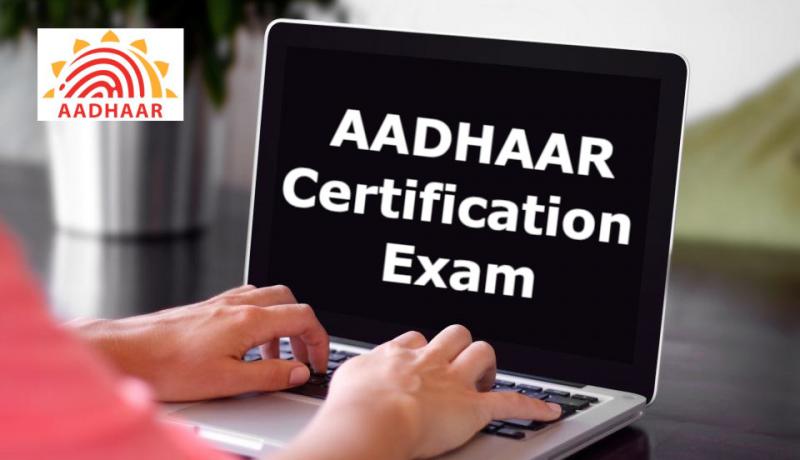
Study these Aadhaar training certification exam questions and answers. It covers Chapter 3: On-Boarding Enrolment Agency and Enrolment Staff in MCQ printable pdf format. In Google Chrome Browser, click print and choose Save As PDF option.
Q1. The Registrars and Enrolling Agencies shall only use the Enrolment/Update software provided or authorised by the _____.
A) Operator
B) UIDAI
C) Supervisor
D) Resident
Answer(B)
UIDAI
Q2. ______ coordinates the on-boarding process of Operator/Supervisor with Registrars and EAs.
A) Operators
B) Observers
C) Authority Head Office or Auhority's Regional Office
D) Enrolment agencies
Answer(C)
Authority Head Office or Auhority's Regional Office
Q3. ______ to capture coordinates of the Enrolment Device needs to available at all times.
A) Television
B) GPS Device
C) FM Radio
Answer(B)
GPS Device
Q4. _______ monitors the approval of Enrolment Centre plan and may intervene where required.
A) Registrar
B) Authority Head Office or Auhority's Regional Office
C) Observer
D) Operator
Answer(B)
Authority Head Office or Auhority's Regional Office
Q5. ____ declares enrolment station deployment plans, that is, when and where the centres will be established before opening any Enrolment Center
A) Registrar
B) Authority's Regional Office
C) Enrolment agency
D) Observer
Answer(C)
Enrolment agency
Q6. _____ needs to ensure and prove that they have certified the active operators, requisite machines and hardware to be deployed at Enrolment Center.
A) Registrar
B) Authority's Regional Office
C) Introducer
D) Enrolment agency
Answer(D)
Enrolment agency
Q7. ____ updates Enrolment Centre information on the UIDAI portal.
A) Enrolment agency
B) Authority's Regional Office
C) Introducer
D) Registrar
Answer(A)
Enrolment agency
Q8. ____ needs to be connected to the internet during the process of on boarding.
A) Enrolment client
B) Operator, supervisor, introducer
C) Registrar
D) Introducer
Answer(A)
Enrolment client
Q9. Enrolment client needs to be connected to the ____________ during the process of on-boarding of Enrolment Staff.
A) Ethernet
B) Registrar
C) Internet
D) Observer
Answer(C)
Internet
Q10. Enrolment agencies will have to undergo an on-boarding process for ___________________.
A) Authority's Regional Office
B) Self, Enrolment stations and Enrolment Staff
C) Completion of enrolment
D) Updation activities
Answer(B)
Self, Enrolment stations and Enrolment Staff
Q11. For on-boarding of Operator/Supervisor, the user-credential file generated is a digitally signed _________ file.
A) .mp3
B) .docx
C) .xls
D) .xml
Answer(D)
.xml
Q12. If verification of user’s biometric details is successfully completed with his/her Aadhaar details and stored in local database, he is a ____________________ user.
A) On-boarded
B) Enrolled
C) Both (1) and (2)
D) Not enrolled
Answer(C)
Both (1) and (2)
Q13. When the quality of biometrics is above threshold, __________________ will be shown to user confirming his/her approval.
A) Pass indicator
B) Left slap
C) Right slap
D) Two thumbs
Answer(A)
Pass indicator
Q14. After biometrics of Operator/Supervisor are captured on Enrolment Client, authentication request is send to _______________ server.
A) Registrar
B) Enrolment station
C) Authority's
D) Enrolment agency
Answer(C)
Authority's
Q15. __________________ is not required while un-boarding/disassociation of the Operator/Supervisor.
A) Status of entity
B) Pass Indicator
C) Status
D) Biometrics confirmatio n
Answer(D)
Biometrics confirmatio n
Q16. Only after successful verification of biometrics of Operator/Supervisor with CIDR, the User_______________ is allowed to proceed.
A) Enrolment button
B) On-boarding
C) Disassociation
D) Authenticat ion
Answer(B)
On-boarding
Q17. Authority HQ or Authority's Regional Offices coordinate with ___________________the on-boarding process of Enrolment Staff.
A) Enrolment stations
B) Enrolment clients
C) Registrars and enrolment agencies
D) Observers and introducers
Answer(C)
Registrars and enrolment agencies
Q18. During local biometric verification, the biometrics provided by the ______________ are verified from the biometrics stored in the enrolment client.
A) Enrolment agency
B) Operator/ Supervisor
C) Registrar
D) User
Answer(B)
Operator/ Supervisor
Q19. If the verification of user’s biometric details is not successfully completed and not stored in the local database, it will appear as _____________ in status.
A) On-board
B) Enrolled
C) Not enrolled
D) Withheld
Answer(C)
Not enrolled
Q20. Enrolment agency will update Enrolment Centre information on the _____________________portal. The latest URL needs to be confirmed by the ____________.
A) Enrolment station, registrar
B) Operator/Super visor, Authority's Regional Offices
C) QAMIS Portal, Nodal officer
D) MNREGA website, enrolment agency
Answer(C)
QAMIS Portal, Nodal officer
Q21. For ______________ and ________________, on-boarding and local biometrics verification is mandatory for login onto the Enrolment Client.
A) Introducer, registrar
B) Operator, Supervisor
C) Enrolment agency, Enrolment client
D) Introducer, Registrar
Answer(B)
Operator, Supervisor
Q22. During authentication, biometrics of the Operator/Supervisor are compared against the biometric provided by them during the time of their own ________________.
A) Association
B) Enrolment
C) Disassociation
D) Hiring
Answer(B)
Enrolment
Q23. The Enrolment Client check that the Operator/Supervisor are not ________________ or ________________ and restrict them from on-boarding.
A) Suspended, Blacklisted
B) Associated/On boarded
C) None of the above
D) Both (1) and (2)
Answer(D)
Both (1) and (2)
Q24. The Operator/ Supervisor can be onboarded on mutiple Enrolment Client without de association
A) TRUE
B) FALSE
Answer(B)
FALSE
Q25. Blacklisted Operator/Supervisor can be allowed to work using different Certificate
A) TRUE
B) FALSE
Answer(B)
FALSE
Please visit UIDAI Website for the latest information.
Prev Chapter Link
Also Read
All Chapters
| Chapter Link | Description |
| Chapter 1 | Introduction to UIDAI and Aadhaar |
| Chapter 2 | Registrars, Enrolling Agencies and Enrolment Staff |
| Chapter 3 | On-Boarding Enrolment Agency and Enrolment Staff |
| Chapter 4 | Aadhaar Enrolment / Update Process |
| Chapter 5 | Capturing Demographic and Biometric Details |
| Chapter 6 | Exception Handling |
| Chapter 7 | Guidelines for Enrolment Operator and Supervisor on Quality of Enrolment |
| Chapter 8 | Offences and Penalties |
| Chapter 9 | Guidelines for the Enrolment Staff to Improve Customer Satisfaction and Avoid Fraud |
