
All websites present a number of articles to its users. But how do an end-user or reader find your web articles.? Obviously though Google or Bing search results. In order to train Google Search Engine index, analyse and suggest your article to its users, you should submit an XML Sitemap to Google Search Console. WordPress users find Yoast SEO plugin very useful as it takes care of generating and submitting Sitemap to Search Engines. Some times, Google search console does not process your Yoast Sitemap immediately. It displays either ‘Pending’ message or ‘Couldn’t fetch’ error. We will teach you how to submit Yoast Sitemap to Google Search Console without error.
Submit Yoast Sitemap to Google Search Console Without Error
Many other SEO plugs like JetPack WordPress Plugin also creates a sitemap.xml file with your article URLs in a nested XML file. If a nested XML file is submitted to Google Search Console or Bing Search Console, you may see Errors like Pending or Couldn’t fetch as shown below. We also faced a similar error which does not clear for so many days. We waited desperately thinking Google Bot is taking its own time for a crawl. Some Internet webmasters suggested to delete the sitemap and submit once again. Even that also did not yield successful submission of our Yoast Sitemap to Google Search Console.
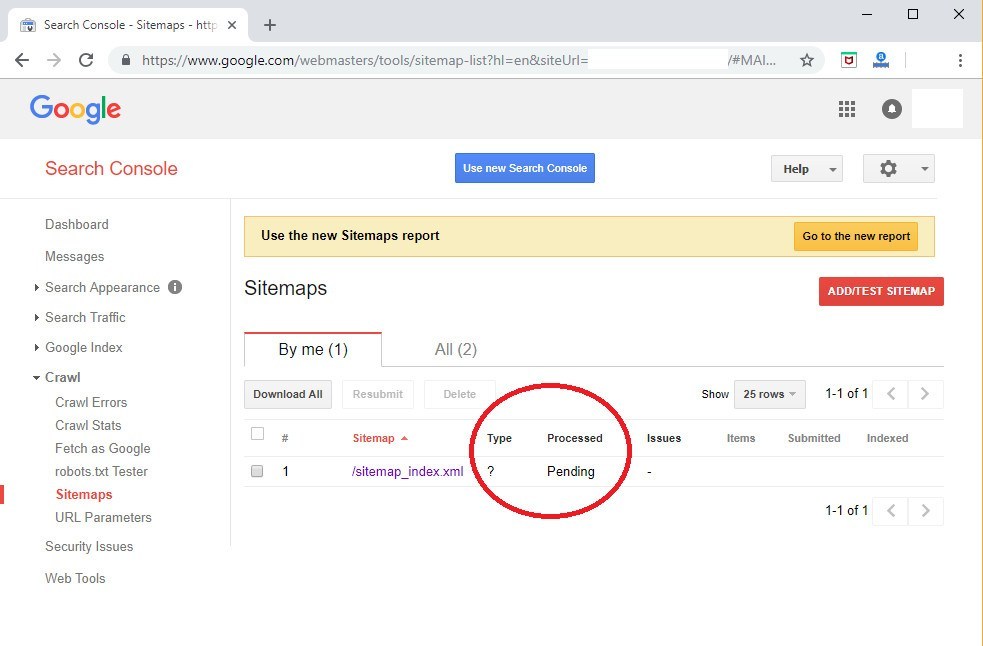
Yoast SEO creates a redirect for default sitemap location /sitemap.xml to /sitemap_index.xml. Let us have a look at the Sitemap generated by Yoast SEO plugin.
sitemap_index.xml
XML Sitemap Generated by YoastSEO, this is an XML Sitemap, meant for consumption by search engines. You can find more information about XML sitemaps on sitemaps.org. This XML Sitemap Index file contains 3 sitemaps. Sitemap Last Modified https://website.com/post-sitemap.xml 2018-10-03 14:31 +05:30 https://website.com/page-sitemap.xml 2018-10-10 22:05 +05:30 https://website.com/category-sitemap.xml 2018-10-03 14:31 +05:30
So you will be submitting sitemap_index.xml to Google Search Console by default. You may be experiencing the above discussed routine submission problems. Letus submit each sitemap entry separately as shown below to Google Search Console.
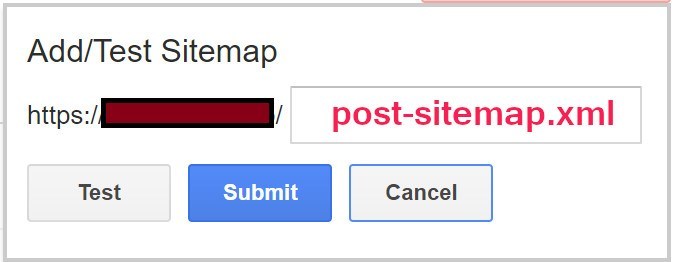
submit sitemap
You can see a Success Message after submitting the individual sitemaps either immediately or in 1 or 2 days.
Do not stop here. Tell your friends also about the fast submission of Yoast Sitemap to Search Console with a Success Message.
